ADVERTISEMENT
Latest
6/recent/ticker-posts
COUNT() function in Microsoft Excel
You may like these posts
Trending Now

Section Officer Level Samanya Prashasan Samuha Course of Study Syllabus
Friday, March 23, 2018

Download TypeShala For Free
Sunday, December 06, 2015

New Salary Scale of Nepal Government 2076 (2019)
Wednesday, September 21, 2016

सिटरोल फारमको नमुना - Sample Sheet Roll Form
Tuesday, October 27, 2015
Follow By Email
Information
3/Information/post-list
Random Posts
3/random/post-list
Recent in Syllabus
3/Syllabus/post-list
Contact Form
Trending

सम्पत्ती विवरण संसोधित फारम - New Sampati Bibaran Form
Tuesday, October 27, 2015

नेपालको संविधान २०७२ - Nepalko Sambidhan 2072
Thursday, October 15, 2015

New Salary Scale of Nepal Government 2076 (2019)
Wednesday, September 21, 2016
Menu Footer Widget
Copyright © 2015 - | Sangitab Blog | All Rights Reserved.




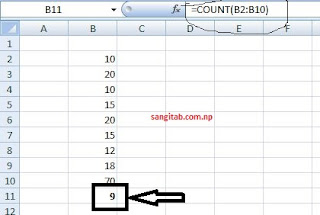
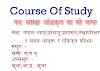

0 Comments