ADVERTISEMENT
More Stuff
We already posted about How To Get Full Information about NTC data packs. Here we are going to make a post about How To Active Facebook Data Pack on NTC.
1. Open your Dialer on Phone to make calls.
2. Dial *1415*2# and make a call.
3. Pop-up looks like below will appear on your screen.
4. Type a number which Facebook Data Pack Volume you need.
Example:
Type 1 for 1100 MB data at Rs. 200 (valid for 28 days )
Type 2 for 500 MB data at Rs. 100 (valid for 28 days )
5. Click on send.
This method is changed now. So please dial *1415# and choose data packs as you need.
Here are steps for How To Active Facebook Data Pack on NTC.
1. Open your Dialer on Phone to make calls.
2. Dial *1415*2# and make a call.
3. Pop-up looks like below will appear on your screen.
4. Type a number which Facebook Data Pack Volume you need.
Example:
Type 1 for 1100 MB data at Rs. 200 (valid for 28 days )
Type 2 for 500 MB data at Rs. 100 (valid for 28 days )
5. Click on send.


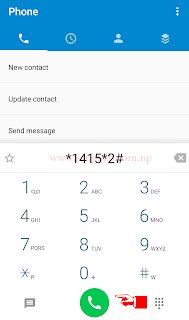
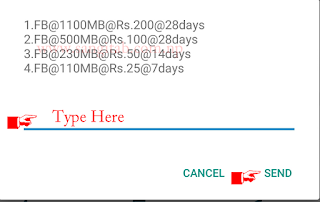




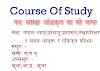




0 Comments