Use of updated windows is very good for the well manages and well use of windows. Microsoft throws many updated for windows days by days. But in slow internet windows update is also make slow down your internet speed. You have many option to update your windows which helps you easy as per your convince to update windows. There windows update setting which gives you many option to choose .
To find Windows update setting follows the following steps
1. Open Control panel
2. Click on Action Center
Or
Direct Open windows action from clicking flag sign in task bar on active icon
3. On security click on change setting which of Windows Update
4. You found on dialog box which give you option to choose. Click on Let me choose
5. Bellow the Important update there is a option to choose Windows Update setting
You can find four windows update setting option
1. Install update automatically (Recommended)
This setting allow windows to update and install automatically when internet connection is available. Keep this setting if you want to windows up-to-date all component .
2. Download update but let me choose whether to install them
This option give you option to install windows component as per your choice. You can skip other installation if not necessary. Remember that if this option is set windows update are downloaded automatically.
3. Check for update but let me choose whether to download and install the
This option allow you to download and install choice for windows update
4. Never check for update(not Recommended)
If this option is set . Windows never check for update. This windows update setting is good if your internet connection is not available every time.



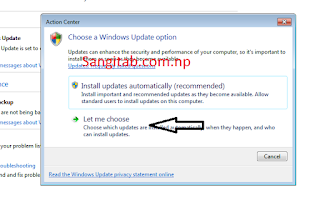
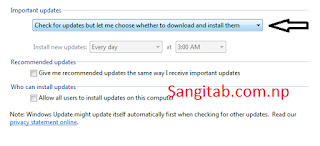











0 Comments