ADVERTISEMENT
More Stuff
Blog is a regularly updated website or web page which is run by an individual or small group.
So, many people want to create a blog to share their knowledge, information and others. Blog is written in conversation style or as an article. But many of us don't know how to create a blog so today we are going to describe about How to create a blog.
There are many platform which gives us place to create blog with their subdomain name for free.
Here we are going to share How to Create a Blog on blogger.
Blogger >>
Blogger is one of the best places to create your own blog. Blogger gives free space and free subdomain name with extension blogspot.com. You can add your own domain name on blogspot blog for free. Here are steps to create a blog on Blogger :
- You need google account to create a blog on blogger. Create google account if you haven't.
- Go to Blogger.com and login with your google account.
- Click Continue to blogger.
- You will see Blogger Dashboard.
- Click on New Blog.
- Give Title and address for your blog and choose Template.
- Then click on Create Blog Button.
- Now your blog is ready with subdomain name blogspot.com.
You can customize your template as you required from the template and layout.
Some Platforms to create a blog for free are :




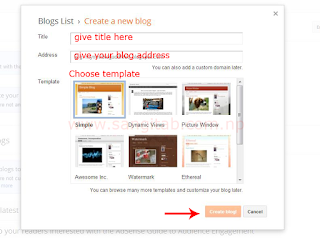










0 Comments