ADVERTISEMENT
More Stuff
We already read about how to remove subscribe to post atom from blogspot blog and remove attribution "powered by blogger" from blog. Here we are going Add Blog Comment Policy Above Blogger Comment Box. It will help to readers how to leave a comment for your post or what they can comment or what they can't comment. Add Blog Comment Policy Above Blogger Comment Box is a guideline for blog comment also. Readers think twice before leave spam comment on your blog with the help of Blog Comment Policy.
Let's Add Blog Comment Policy Above Blogger Comment Box.
STEP : 1
Go to Blogger Dashboard.
STEP : 2
Under Your Blog where you want to Add Blog Comment Policy, Goto Setting > Posts and Comments.
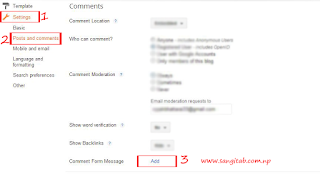
STEP :3
Click on "ADD" which locate at "Comment from Message"

STEP : 4
Add your Blog Comment Policy and Save Setting.
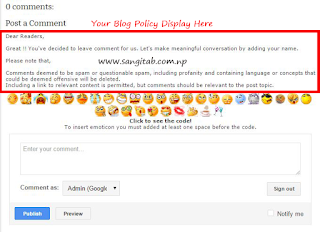






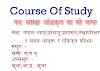




6 Comments
This is amazing article. thanks for sharing.
ReplyDeleteHelpful post.
ReplyDeleteI want you to thank for your time of this wonderful read. I definitely enjoy every little bit of it and I have you bookmarked to check out new stuff of your blog a must read blog.
ReplyDeleteClient manager @ custom software development company
your article is nice, you deserve the appreciation.
ReplyDeletehttps://bit.ly/2vod1t9
Your article is amazingly awesome, we look for these such nice articles.
ReplyDeleteplease continue to provide these such nice articles.
Learn Android App Development Course in Chennai.
Thank you,
DeleteWe will give our best.